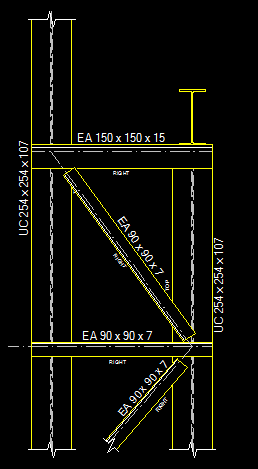
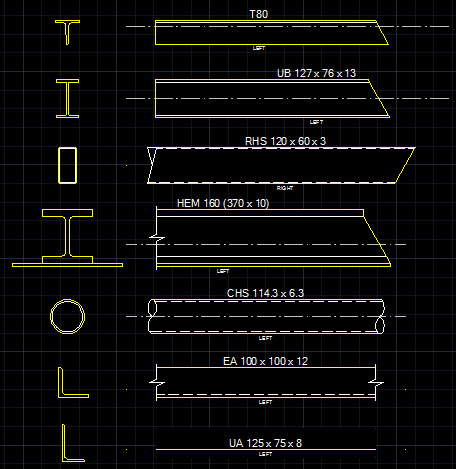
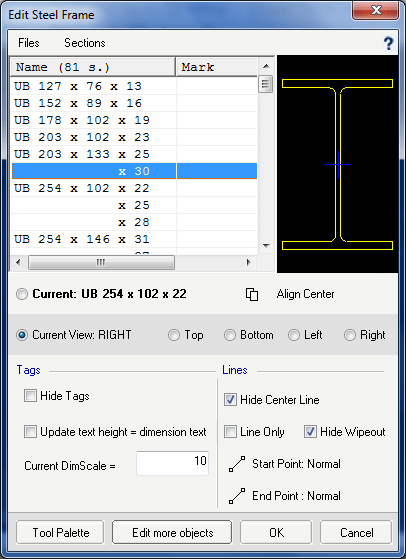 Edit Steel Frame window
Edit Steel Frame window
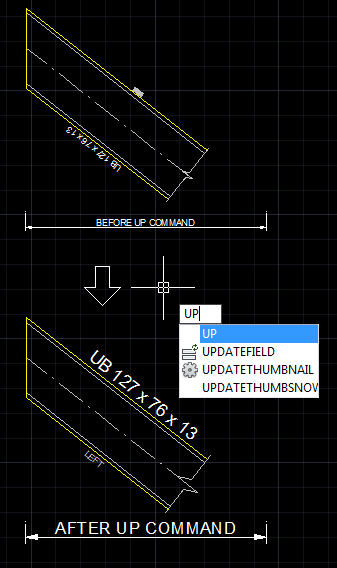
After inserted, rotated, mirrored, stretched, frame text can be upside down, and text height needs to be resized:
+ Open Draw Palette, click to Draw Options menu
+ Change the DimScale value at lower left corner.
+ Click OK. Current dimension text height will be changed accordingly to new DimScale value.
+ Type UP command (short cut of JUpdate)
+ Select your frames, and your dimension objects as well.
>>> Text will be adjusted, and text height will be updated equal to current dimension style.
If you haven't loaded the section's database file from library, JTB Steel cannot recognize it, and will put a "(?)" mark to the section tag
Therefore, you should remember to load the right database when edit your drawing.
You can click to Files menu to open library, or click to Help button to open quick start window and choose your preference.
You can download completed User Guide from our web page: http://JTBWorld.com/JTB-Steel. It gives installation instructions, explains how each function works, answers most common questions, gives all terms and conditions, etc.
Visit our webpage for more information: http://JTBWorld.com/JTB-Steel For support email us at info@JTBWorld.com